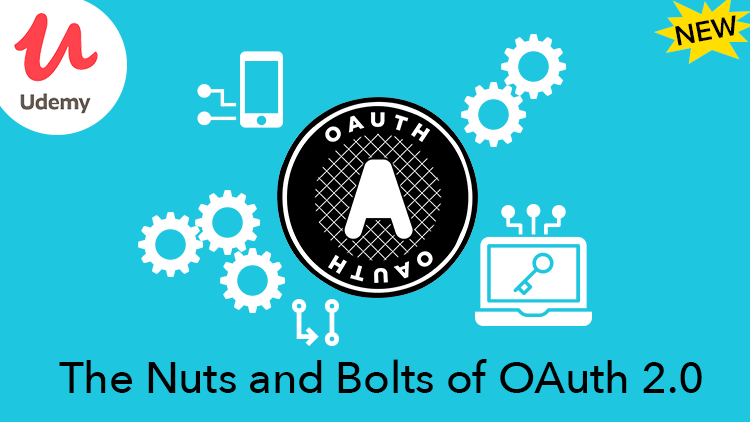# 간단하게 설명하는 OAuth 2
이 문서는 개발자들과 서비스 제공자들이 OAuth 2 프로토콜을 구현할 수 있도록 OAuth 2.0 을 단순화된 형식으로 설명합니다.
OAuth 2 스펙 (opens new window)은 다소 읽기 복잡합니다. 그래서 저는 OAuth 2의 용어를 간단하게 설명할 수 있는 방식으로 이 글을 썼습니다. The core spec leaves many decisions up to the implementer, often based on security tradeoffs of the implementation. OAuth 2를 성공적으로 구현하기 위해 필요한 모든 가능한 결정들을 설명하는 대신, 이 글에서는 적당한 대부분의 구현에 필요한 것들을 설명합니다.
Note: 이 문서는 2012 버전에 기반한 OAuth 2.0 모범사례로 업데이트되었습니다. 원본 문서는 이곳 (opens new window)에서 있습니다.
# Table of Contents
- Roles: Applications, APIs and Users
- Creating an App
- Authorization: Obtaining an access token
- Making Authenticated Requests
- Differences from OAuth 1.0
- Resources
# 역할
# 3자 어플리케이션: "클라이언트"
클라이언트는 사용자의 계정에 접근하고자 하는 어플리케이션입니다. 클라이언트는 동작을 수행하기 전에 사용자로부터 권한을 획득해야 합니다.
# API: "리소스 서버"
리소스 서버는 사용자의 정보에 접속하기 위해 사용되는 API 서버입니다.
# 인증 서버
인증서버는 사용자가 요청을 승인 또는 거절할 수 있는 인터페이스를 제공하는 서버입니다. 작게 구현하자면 인증서버는 API 서버와 동일할 수도 있습니다. 그렇지만 큰 스케일로 배포될 때에는 대체로 단독 서버로 구성됩니다.
# 사용자: "자원 소유자 (Resource Owner)"
Resource Owner는 그들 계정의 일부에 대한 접근 권한을 부여하는 사람입니다.
# 앱 만들기
OAuth 프로세스를 시작하기 전에, 우선 서비스에 새로운 앱을 등록해야 합니다. 새로운 앱을 등록할 때, 보통 어플리케이션의 이름, 웹사이트, 로고 등등 기본적인 정보를 등록하게 됩니다. 추가적으로 웹서버나 브라우저 기반의 또는 모바일 앱 환경에서 사용자를 redirect 시킬 때 사용할 Redirect URI 를 등록해야 합니다.
# Redirect URIs
보안적인 공격에 방어하기 위해, 서비스는 사용자를 미리 등록한 URI 로만 redirect 해줍니다.
HTTP 방식의 Redirect URI 는 HTTPS 로 구성되어야만 합니다.
이렇게 함으로써 인증 과정에서 누군가가 토큰을 가로채는 위험을 예방할 수 있습니다.
네이티브 앱의 경우, redirect URI 로 어플리케이션을 위한 custom URL scheme 를 등록할 수 있습니다.
예를 들자면 demoapp://redirect 같은 것 말입니다.
# Client ID 와 Secret
After registering your app, you will receive a client ID and optionally a client secret. The client ID is considered public information, and is used to build login URLs, or included in Javascript source code on a page. The client secret must be kept confidential. If a deployed app cannot keep the secret confidential, such as single-page Javascript apps or native apps, then the secret is not used, and ideally the service shouldn't issue a secret to these types of apps in the first place.
# Authorization
The first step of OAuth 2 is to get authorization from the user. For browser-based or mobile apps, this is usually accomplished by displaying an interface provided by the service to the user.
OAuth 2 provides several "grant types" for different use cases. The grant types defined are:
- Authorization Code for apps running on a web server, browser-based and mobile apps
- Password for logging in with a username and password (only for first-party apps)
- Client credentials for application access without a user present
- Implicit was previously recommended for clients without a secret, but has been superseded by using the Authorization Code grant with PKCE.
Each use case is described in detail below.
# Web Server Apps
Web server apps are the most common type of application you encounter when dealing with OAuth servers. Web apps are written in a server-side language and run on a server where the source code of the application is not available to the public. This means the application is able to use its client secret when communicating with the authorization server, which can help avoid many attack vectors.
# Authorization
Create a "Log In" link sending the user to:
https://authorization-server.com/auth?response_type=code&
client_id=CLIENT_ID&redirect_uri=REDIRECT_URI&scope=photos&state=1234zyx
- response_type=code - Indicates that your server expects to receive an authorization code
- client_id - The client ID you received when you first created the application
- redirect_uri - Indicates the URI to return the user to after authorization is complete
- scope - One or more scope values indicating which parts of the user's account you wish to access
- state - A random string generated by your application, which you'll verify later
The user sees the authorization prompt
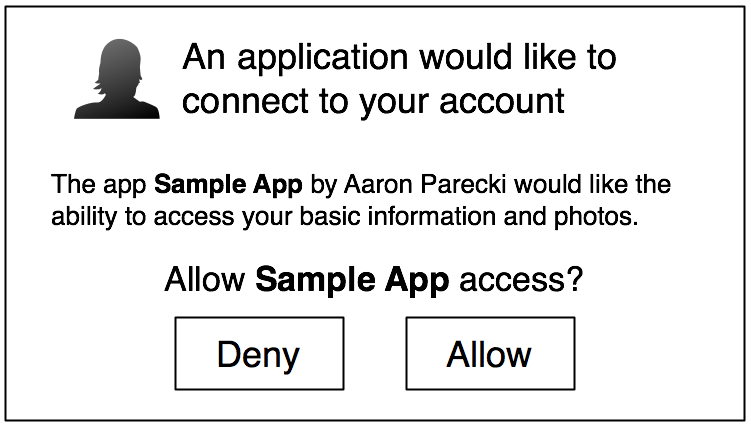
If the user clicks "Allow," the service redirects the user back to your site with an authorization code
https://example-app.com/cb?code=AUTH_CODE_HERE&state=1234zyx
- code - The server returns the authorization code in the query string
- state - The server returns the same state value that you passed
You should first compare this state value to ensure it matches the one you started with. You can typically store the state value in a cookie or session, and compare it when the user comes back. This helps ensure your redirection endpoint isn't able to be tricked into attempting to exchange arbitrary authorization codes.
# Getting an Access Token
Your server exchanges the authorization code for an access token by making a POST request to the authorization server's token endpoint:
POST https://api.authorization-server.com/token
grant_type=authorization_code&
code=AUTH_CODE_HERE&
redirect_uri=REDIRECT_URI&
client_id=CLIENT_ID&
client_secret=CLIENT_SECRET
- grant_type=authorization_code - The grant type for this flow is authorization_code
- code=AUTH_CODE_HERE - This is the code you received in the query string
- redirect_uri=REDIRECT_URI - Must be identical to the redirect URI provided in the original link
- client_id=CLIENT_ID - The client ID you received when you first created the application
- client_secret=CLIENT_SECRET - Since this request is made from server-side code, the secret is included
The server replies with an access token and expiration time
{
"access_token":"RsT5OjbzRn430zqMLgV3Ia",
"expires_in":3600
}
or if there was an error
{
"error":"invalid_request"
}
Security: Note that the service must require apps to pre-register their redirect URIs.
[]{#browser-based-apps}
# Single-Page Apps
Single-page apps (or browser-based apps) run entirely in the browser after loading the source code from a web page. Since the entire source code is available to the browser, they cannot maintain the confidentiality of a client secret, so the secret is not used in this case. The flow is based on the authorization code flow above, but with the addition of a dynamically generated secret used on each request. This is known as the PKCE (opens new window) extension.
::: {.inline-banner} Note: Previously, it was recommended that browser-based apps use the "Implicit" flow, which returns an access token immediately in the redirect and does not have a token exchange step. In the time since the spec was originally written, the industry best practice has changed to recommend that the authorization code flow be used without the client secret. This provides more opportunities to create a secure flow, such as using the PKCE extension (opens new window). Further reading: OAuth 2.0 Security Best Current Practice (opens new window) (ietf.org), OAuth 2.0 for Browser-Based Apps (opens new window) (ietf.org). :::
# Authorization
Create a random string between 43-128 characters long, then generate
the url-safe base64-encoded SHA256 hash of the string. The original
random string is known as the code_verifier, and the hashed
version is known as the code_challenge.
Create a random string (code verifier), e.g.
5d2309e5bb73b864f989753887fe52f79ce5270395e25862da6940d5
Create the SHA256 hash, then base64-encode the string (code
challenge): MChCW5vD-3h03HMGFZYskOSTir7II_MMTb8a9rJNhnI
(You can use the helper utility at example-app.com/pkce (opens new window) to generate a secret and hash.)
Create a "Log In" link like the authorization code flow above, but now include the code challenge in the request:
https://authorization-server.com/auth?response_type=code&
client_id=CLIENT_ID&redirect_uri=REDIRECT_URI&scope=photos&state=1234zyx&code_challenge=CODE_CHALLENGE&code_challenge_method=S256
- response_type=code - Indicates that your server expects to receive an authorization code
- client_id - The client ID you received when you first created the application
- redirect_uri - Indicates the URI to return the user to after authorization is complete
- scope - One or more scope values indicating which parts of the user's account you wish to access
- state - A random string generated by your application, which you'll verify later
- code_challenge - The URL-safe base64-encoded SHA256 hash of the secret
- code_challenge_method=S256 - Indicate which hashing method you used (S256)
The user sees the authorization prompt
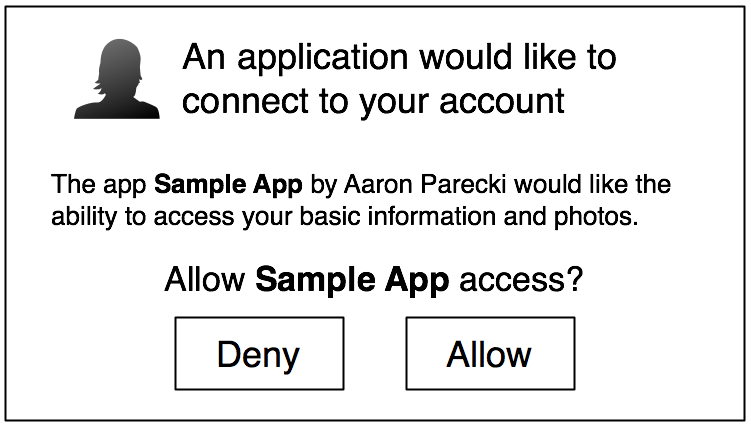
If the user clicks "Allow," the service redirects the user back to your site with an auth code
https://example-app.com/cb?code=AUTH_CODE_HERE&state=1234zyx
- code - The server returns the authorization code in the query string
- state - The server returns the same state value that you passed
You should first compare this state value to ensure it matches the one you started with. You can typically store the state value in a cookie, and compare it when the user comes back. This ensures your redirection endpoint isn't able to be tricked into attempting to exchange arbitrary authorization codes.
You can find a complete example of using PKCE in JavaScript in my blog post Is the OAuth Implicit Flow Dead? (opens new window)
# Getting an Access Token
Now you'll need to exchange the authorization code for an access token, but instead of providing a pre-registered client secret, you send the PKCE secret you generated at the beginning of the flow.
POST https://api.authorization-server.com/token
grant_type=authorization_code&
code=AUTH_CODE_HERE&
redirect_uri=REDIRECT_URI&
client_id=CLIENT_ID&
code_verifier=CODE_VERIFIER
- grant_type=authorization_code - The grant type for this flow is authorization_code
- code=AUTH_CODE_HERE - This is the code you received in the query string
- redirect_uri=REDIRECT_URI - Must be identical to the redirect URI provided in the original link
- client_id=CLIENT_ID - The client ID you received when you first created the application
- code_verifier=CODE_VERIFIER - The random secret you generated at the beginning
The authorization server will hash the verifier and compare it to the challenge sent in the request, and only issue the access token if they match. This ensures that even if someone was able to intercept the authorization code, they will not be able to use it to get an access token since they won't have the secret.
# Mobile Apps
Like browser-based apps, mobile apps also cannot maintain the confidentiality of a client secret. Because of this, mobile apps also use the PKCE flow which does not require a client secret. There are some additional concerns that mobile apps should keep in mind to ensure the security of the OAuth flow.
Note: Previously, it was recommended that mobile and native apps use the Implicit grant. In the time since the spec was originally written, the industry best practice has changed to recommend using the authorization code flow with no secret for native apps. There are some additional recommendations (opens new window) for native apps that are worth reading as well.
# Authorization
Create a "Log in" button sending the user to either the native app of the service on the phone, or a mobile web page for the service. Apps can register a custom URI scheme such as "example-app://" so the native app is launched whenever a URL with that protocol is visited, or they can register URL patterns which will launch the native app if a URL matching the pattern is visited.
# Using the Service's Native App
If the user has the native Facebook app installed, direct them to the following URL:
fbauth2://authorize?response_type=code&client_id=CLIENT_ID
&redirect_uri=REDIRECT_URI&scope=email&state=1234zyx
- response_type=code - indicates that your server expects to receive an authorization code
- client_id=CLIENT_ID - The client ID you received when you first created the application
- redirect_uri=REDIRECT_URI - Indicates the URI to return the
user to after authorization is complete, such as
fb00000000://authorize - scope=email - One or more scope values indicating which parts of the user's account you wish to access
- state=1234zyx - A random string generated by your application, which you'll verify later
For servers that support the PKCE extension (opens new window) (and if you're building a server, you should support the PKCE extension), you'll also include the following parameters. First, create a "code verifier" which is a random string that the app stores locally.
- code_challenge=XXXXXXX - This is a base64-encoded version of the sha256 hash of the code verifier string
- code_challenge_method=S256 - Indicates the hashing method used to compute the challenge, in this case, sha256.
Note that your redirect URI will probably look like
fb00000000://authorize where the protocol is a custom URL scheme
that your app has registered with the OS.
# Using a Web Browser
If the service does not have a native application, you can launch a mobile browser to the standard web authorization URL. Note that you should never use an embedded web view in your own application, as this provides the user no guarantee that they are actually are entering their password in the service's website rather than a phishing site.
You should either launch the native mobile browser, or use the new iOS "SafariViewController" to launch an embedded browser in your application. This API was added in iOS 9, and provides a mechanism to launch a browser inside the application that both shows the address bar so the user can confirm they're on the correct website, and also shares cookies with the real Safari browser. It also prevents the application from inspecting and modifying the contents of the browser, so can be considered secure.
https://facebook.com/dialog/oauth?response_type=code&client_id=CLIENT_ID
&redirect_uri=REDIRECT_URI&scope=email&state=1234zyx
Again, if the service supports PKCE, then those parameters should be included as well as described above.
- response_type=code - indicates that your server expects to receive an authorization code
- client_id=CLIENT_ID - The client ID you received when you first created the application
- redirect_uri=REDIRECT_URI - Indicates the URI to return the
user to after authorization is complete, such as
fb00000000://authorize - scope=email - One or more scope values indicating which parts of the user's account you wish to access
- state=1234zyx - A random string generated by your application, which you'll verify later
The user will see the authorization prompt
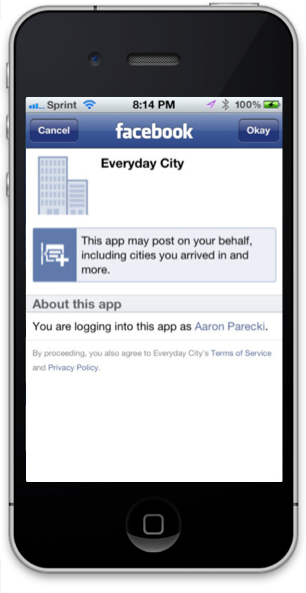
# Getting an Access Token
After clicking "Approve", the user will be redirected back to your application with a URL like
fb00000000://authorize?code=AUTHORIZATION_CODE&state=1234zyx
Your mobile application should first verify that the state corresponds to the state that was used in the initial request, and can then exchange the authorization code for an access token.
The token exchange will look the same as exchanging the code in the web server app case, except that the secret is not sent. If the server supports PKCE, then you will need to include an additional parameter as described below.
POST https://api.authorization-server.com/token
grant_type=authorization_code&
code=AUTH_CODE_HERE&
redirect_uri=REDIRECT_URI&
client_id=CLIENT_ID&
code_verifier=VERIFIER_STRING
- grant_type=authorization_code - The grant type for this flow is authorization_code
- code=AUTH_CODE_HERE - This is the code you received in the query string
- redirect_uri=REDIRECT_URI - Must be identical to the redirect URI provided in the original link
- client_id=CLIENT_ID - The client ID you received when you first created the application
- code_verifier=VERIFIER_STRING - The plaintext string that you previously hashed to create the code_challenge
The authorization server will verify this request and return an access token.
If the server supports PKCE, then the authorization server will recognize that this code was generated with a code challenge, and will hash the provided plaintext and confirm that the hashed version corresponds with the hashed string that was sent in the initial authorization request. This ensures the security of using the authorization code flow with clients that don't support a secret.
# Other Grant Types {#others}
# Password
OAuth 2 also provides a "password" grant type which can be used to exchange a username and password for an access token directly. Since this obviously requires the application to collect the user's password, it must only be used by apps created by the service itself. For example, the native Twitter app could use this grant type to log in on mobile or desktop apps.
To use the password grant type, simply make a POST request like the following:
POST https://api.authorization-server.com/token
grant_type=password&
username=USERNAME&
password=PASSWORD&
client_id=CLIENT_ID
- grant_type=password - The grant type for this flow is password
- username=USERNAME - The user's username as collected by the application
- password=PASSWORD - The user's password as collected by the application
- client_id=CLIENT_ID - The client ID you received when you first created the application
The server replies with an access token in the same format as the other grant types.
Note, the client secret is not included here under the assumption that most of the use cases for password grants will be mobile or desktop apps, where the secret cannot be protected.
# Application access {#client-credentials}
In some cases, applications may need an access token to act on
behalf of themselves rather than a user. For example, the service
may provide a way for the application to update their own
information such as their website URL or icon, or they may wish to
get statistics about the users of the app. In this case,
applications need a way to get an access token for their own
account, outside the context of any specific user. OAuth provides
the client_credentials grant type for this purpose.
To use the client credentials grant type, make a POST request like the following:
POST https://api.authorization-server.com/token
grant_type=client_credentials&
client_id=CLIENT_ID&
client_secret=CLIENT_SECRET
The response will include an access token in the same format as the other grant types.
# Making Authenticated Requests
The end result of all the grant types is obtaining an access token.
Now that you have an access token, you can make requests to the API. You can quickly make an API request using cURL as follows:
curl -H "Authorization: Bearer RsT5OjbzRn430zqMLgV3Ia" \
https://api.authorization-server.com/1/me
That's it! Make sure you always send requests over HTTPS and never ignore invalid certificates. HTTPS is the only thing protecting requests from being intercepted or modified.
# Differences from OAuth 1.0 {#differences}
OAuth 1.0 was largely based on existing proprietary protocols such as Flickr's "FlickrAuth" and Google's "AuthSub". The result represented the best solution based on actual implementation experience. However, after several years of working with the protocol, the community learned enough to rethink and improve the protocol in three main areas where OAuth 1.0 proved limited or confusing.
You can read more about this in detail in my book OAuth 2.0 Simplified (opens new window).
# Resources
- OAuth 2.0 Simplified - the book oauth2simplified.com (opens new window)
- Learn more about creating OAuth 2.0 Servers (opens new window)
- PKCE Extension (opens new window)
- Recommendations for Native Apps (opens new window)
- More information is available on OAuth.net (opens new window)
- Some content adapted from hueniverse.com (opens new window).
# About the Author
Aaron Parecki is the author of OAuth 2.0 Simplified (opens new window), maintains oauth.net (opens new window), and is the editor of several W3C specifications.
Want Aaron Parecki to come to your meetup and give a talk on OAuth? Request a presentation from Aaron.
#oauth #draft